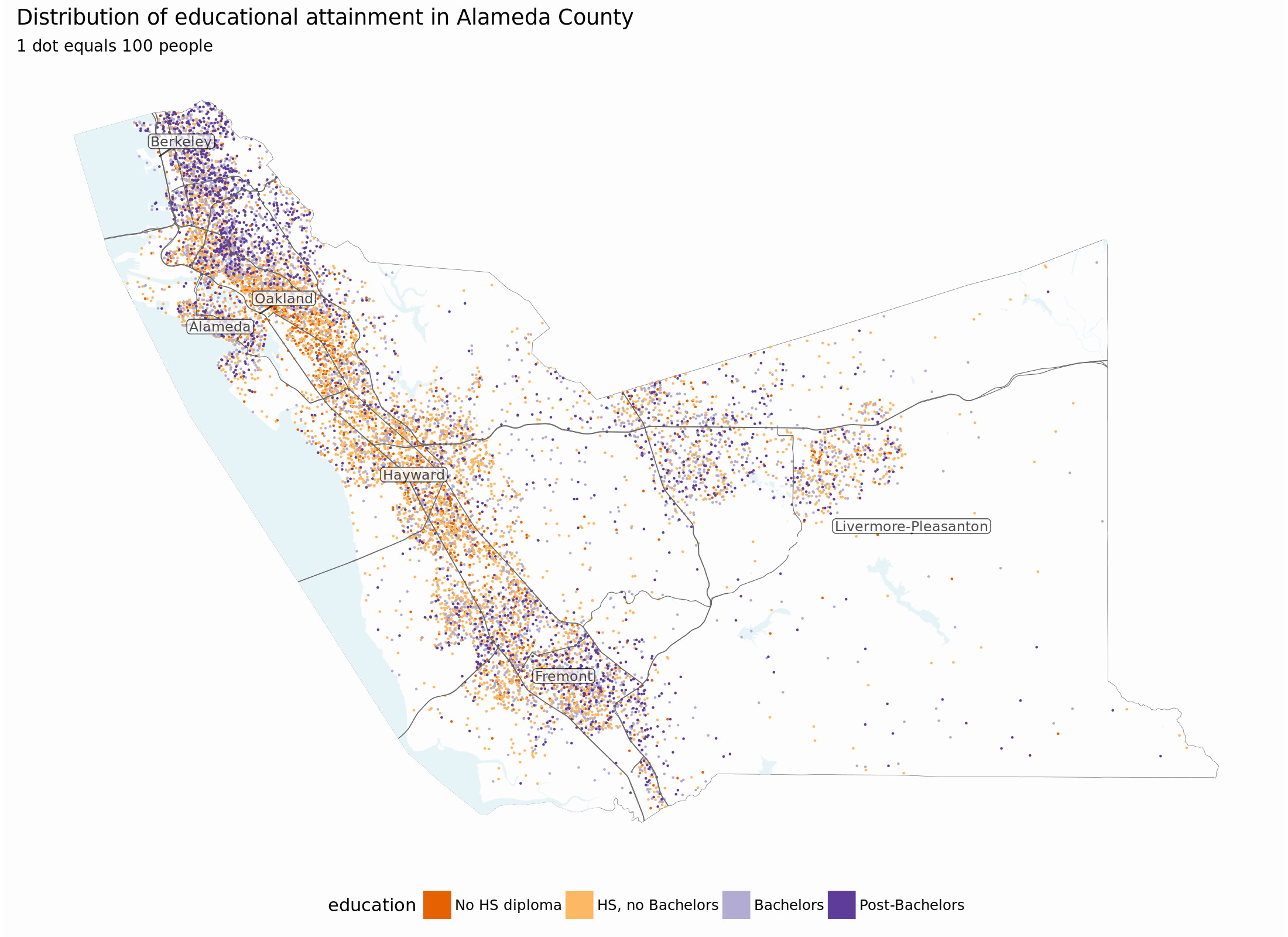Dot Density maps
A dot-density map
is one way to map aggregated spatial data without some of the
distortions inherent in choropleths. Several recent tools in R, in
particular the tidycensus (for demographic data), tigris (for
spatial shape files), and sf (for manipulating geospatial data)
packages, make it much easier to create these maps. What follows is a
short tutorial on creating a dot-density map, using as an example the
distribution of educational attainment in Alameda County, CA.
Acquiring the data
I’ll use the tidycensus::get_acs function to pull the data at the
appropriate geographic level, but first I need to figure out the name of
the table that contains the educational attainment numbers:
# load libraries
library(sf)
library(tidyverse)
library(tigris)
library(tidycensus)
options(tigris_use_cache=TRUE)
options(tigris_class="sf")
v16 <- load_variables(2016, "acs5", cache = TRUE)
v16 %>%
mutate(table = str_extract(name, "^.+_")) %>%
filter(str_detect(concept, "EDUCATIONAL ATTAINMENT")) %>%
select(table, concept) %>% distinct %>% print(n = Inf)
## # A tibble: 29 x 2
## table concept
## <chr> <chr>
## 1 B06009_ PLACE OF BIRTH BY EDUCATIONAL ATTAINMENT IN THE UNITED STATES
## 2 B06009PR_ PLACE OF BIRTH BY EDUCATIONAL ATTAINMENT IN PUERTO RICO
## 3 B07009_ GEOGRAPHICAL MOBILITY IN THE PAST YEAR BY EDUCATIONAL ATTAIN…
## 4 B07009PR_ GEOGRAPHICAL MOBILITY IN THE PAST YEAR BY EDUCATIONAL ATTAIN…
## 5 B07409_ GEOGRAPHICAL MOBILITY IN THE PAST YEAR BY EDUCATIONAL ATTAIN…
## 6 B07409PR_ GEOGRAPHICAL MOBILITY IN THE PAST YEAR BY EDUCATIONAL ATTAIN…
## 7 B13014_ WOMEN 15 TO 50 YEARS WHO HAD A BIRTH IN THE PAST 12 MONTHS B…
## 8 B14005_ SEX BY SCHOOL ENROLLMENT BY EDUCATIONAL ATTAINMENT BY EMPLOY…
## 9 B15001_ SEX BY AGE BY EDUCATIONAL ATTAINMENT FOR THE POPULATION 18 Y…
## 10 B15002_ SEX BY EDUCATIONAL ATTAINMENT FOR THE POPULATION 25 YEARS AN…
## 11 B15003_ EDUCATIONAL ATTAINMENT FOR THE POPULATION 25 YEARS AND OVER
## 12 B16010_ EDUCATIONAL ATTAINMENT AND EMPLOYMENT STATUS BY LANGUAGE SPO…
## 13 B17003_ POVERTY STATUS IN THE PAST 12 MONTHS OF INDIVIDUALS BY SEX B…
## 14 B17018_ POVERTY STATUS IN THE PAST 12 MONTHS OF FAMILIES BY HOUSEHOL…
## 15 B20004_ MEDIAN EARNINGS IN THE PAST 12 MONTHS (IN 2016 INFLATION-ADJ…
## 16 B21003_ VETERAN STATUS BY EDUCATIONAL ATTAINMENT FOR THE CIVILIAN PO…
## 17 B23006_ EDUCATIONAL ATTAINMENT BY EMPLOYMENT STATUS FOR THE POPULATI…
## 18 B25013_ TENURE BY EDUCATIONAL ATTAINMENT OF HOUSEHOLDER
## 19 B27019_ HEALTH INSURANCE COVERAGE STATUS AND TYPE BY AGE BY EDUCATIO…
## 20 B99151_ ALLOCATION OF EDUCATIONAL ATTAINMENT FOR THE POPULATION 25 Y…
## 21 C15002A_ SEX BY EDUCATIONAL ATTAINMENT FOR THE POPULATION 25 YEARS AN…
## 22 C15002B_ SEX BY EDUCATIONAL ATTAINMENT FOR THE POPULATION 25 YEARS AN…
## 23 C15002C_ SEX BY EDUCATIONAL ATTAINMENT FOR THE POPULATION 25 YEARS AN…
## 24 C15002D_ SEX BY EDUCATIONAL ATTAINMENT FOR THE POPULATION 25 YEARS AN…
## 25 C15002E_ SEX BY EDUCATIONAL ATTAINMENT FOR THE POPULATION 25 YEARS AN…
## 26 C15002F_ SEX BY EDUCATIONAL ATTAINMENT FOR THE POPULATION 25 YEARS AN…
## 27 C15002G_ SEX BY EDUCATIONAL ATTAINMENT FOR THE POPULATION 25 YEARS AN…
## 28 C15002H_ SEX BY EDUCATIONAL ATTAINMENT FOR THE POPULATION 25 YEARS AN…
## 29 C15002I_ SEX BY EDUCATIONAL ATTAINMENT FOR THE POPULATION 25 YEARS AN…
I’ll be using table B15003: “EDUCATIONAL ATTAINMENT FOR THE POPULATION
25 YEARS AND OVER”. Note that that means that my map will be ignoring
the existence of children.
Next I pull the data. By including geometry = TRUE in the get_acs
call, I automatically get an sf object that includes the associated
geometry along with the demgoraphic data. The state/county codes are
FIPS codes:
acs <- get_acs("tract", table = "B15003", cache_table = TRUE,
geometry = TRUE, state = "06", county = "001",
year = 2016, output = "tidy")
acs
## Simple feature collection with 9000 features and 5 fields
## geometry type: MULTIPOLYGON
## dimension: XY
## bbox: xmin: -122.3423 ymin: 37.45419 xmax: -121.4692 ymax: 37.90582
## epsg (SRID): 4269
## proj4string: +proj=longlat +datum=NAD83 +no_defs
## First 10 features:
## GEOID NAME variable
## 1 06001400200 Census Tract 4002, Alameda County, California B15003_001
## 2 06001400200 Census Tract 4002, Alameda County, California B15003_002
## 3 06001400200 Census Tract 4002, Alameda County, California B15003_003
## 4 06001400200 Census Tract 4002, Alameda County, California B15003_004
## 5 06001400200 Census Tract 4002, Alameda County, California B15003_005
## 6 06001400200 Census Tract 4002, Alameda County, California B15003_006
## 7 06001400200 Census Tract 4002, Alameda County, California B15003_007
## 8 06001400200 Census Tract 4002, Alameda County, California B15003_008
## 9 06001400200 Census Tract 4002, Alameda County, California B15003_009
## 10 06001400200 Census Tract 4002, Alameda County, California B15003_010
## estimate moe geometry
## 1 1559 89 MULTIPOLYGON (((-122.2574 3...
## 2 0 12 MULTIPOLYGON (((-122.2574 3...
## 3 0 12 MULTIPOLYGON (((-122.2574 3...
## 4 0 12 MULTIPOLYGON (((-122.2574 3...
## 5 0 12 MULTIPOLYGON (((-122.2574 3...
## 6 0 12 MULTIPOLYGON (((-122.2574 3...
## 7 0 12 MULTIPOLYGON (((-122.2574 3...
## 8 0 12 MULTIPOLYGON (((-122.2574 3...
## 9 8 11 MULTIPOLYGON (((-122.2574 3...
## 10 0 12 MULTIPOLYGON (((-122.2574 3...
The educational attainment splits things out to quite a few levels (with one for “finished 4th grade” and another for “finished 5th grade” and so on), so I’ll collapse them down to a handful of categories.
acs <- acs %>%
mutate(
id = str_extract(variable, "[0-9]{3}$") %>% as.integer
) %>%
# variable 1 is the "total", which is just the sum of the others
filter(id > 1) %>%
mutate(education =case_when(
id %>% between(2, 16) ~ "No HS diploma",
id %>% between(17, 21) ~ "HS, no Bachelors",
id == 22 ~ "Bachelors",
id > 22 ~ "Post-Bachelors"
)) %>%
group_by(GEOID, education) %>%
summarise(estimate = sum(estimate))
acs
## Simple feature collection with 1440 features and 3 fields
## geometry type: GEOMETRY
## dimension: XY
## bbox: xmin: -122.3423 ymin: 37.45419 xmax: -121.4692 ymax: 37.90582
## epsg (SRID): 4269
## proj4string: +proj=longlat +datum=NAD83 +no_defs
## # A tibble: 1,440 x 4
## # Groups: GEOID [360]
## GEOID education estimate geometry
## <chr> <chr> <dbl> <sf_geometry [degree]>
## 1 06001400100 Bachelors 781 POLYGON ((-122.2469 37.8854...
## 2 06001400100 HS, no Bachelors 465 POLYGON ((-122.2469 37.8854...
## 3 06001400100 No HS diploma 32.0 POLYGON ((-122.2469 37.8854...
## 4 06001400100 Post-Bachelors 1200 POLYGON ((-122.2469 37.8854...
## 5 06001400200 Bachelors 557 POLYGON ((-122.2574 37.8431...
## 6 06001400200 HS, no Bachelors 251 POLYGON ((-122.2574 37.8431...
## 7 06001400200 No HS diploma 30.0 POLYGON ((-122.2574 37.8431...
## 8 06001400200 Post-Bachelors 721 POLYGON ((-122.2574 37.8431...
## 9 06001400300 Bachelors 1332 POLYGON ((-122.2642 37.84, ...
## 10 06001400300 HS, no Bachelors 1141 POLYGON ((-122.2642 37.84, ...
## # ... with 1,430 more rows
Generating dots
Dot-density maps work by placing dots randomly within the appropriate
geographic boundaries, to approximate the overall distribution of people
in space. The function sf::st_sample samples points from within
polygons. It seems like there are different ways of approaching the next
step, what I did was split the data by education level, and then run the
sampling function on each level for each block group, rbinding them
back together at the end.
Note the generate_samples function includes a suppressMessages.
That’s because the st_sample function generated a number of messages
notifying me that latitude and longitude are treated as planar
coordinates. Given how small the areas I’m sampling from are, I’m ok
with that simplification.
acs_split <- acs %>%
filter(estimate > 50) %>%
split(.$education)
generate_samples <- function(data)
suppressMessages(st_sample(data, size = round(data$estimate / 100)))
points <- map(acs_split, generate_samples)
points <- imap(points,
~st_sf(data_frame(education = rep(.y, length(.x))),
geometry = .x))
points <- do.call(rbind, points)
At this point, I’ve generated 11,200 individual points to be plotted.
sf can group and summarize geometry – in this case I group by
education level and then summarize so instead of 11,200 individual
points, I have just 4 layers of “multipoints.” I’ll also re-code
education level to an ordered factor, to make plotting easier.
points <- points %>% group_by(education) %>% summarise()
points <- points %>%
mutate(education = factor(
education,
levels = c("No HS diploma", "HS, no Bachelors",
"Bachelors", "Post-Bachelors")))
# view how many points are in each layer
points %>% mutate(n_points = map_int(geometry, nrow))
## Simple feature collection with 4 features and 2 fields
## geometry type: MULTIPOINT
## dimension: XY
## bbox: xmin: -122.3314 ymin: 37.46256 xmax: -121.4945 ymax: 37.90465
## epsg (SRID): 4269
## proj4string: +proj=longlat +datum=NAD83 +no_defs
## # A tibble: 4 x 3
## education n_points geometry
## <fct> <int> <sf_geometry [degree]>
## 1 Bachelors 2874 MULTIPOINT (-122.326 37.891...
## 2 HS, no Bachelors 4890 MULTIPOINT (-122.3314 37.79...
## 3 No HS diploma 1406 MULTIPOINT (-122.3249 37.89...
## 4 Post-Bachelors 2030 MULTIPOINT (-122.3238 37.89...
Plotting
# setting theme options
theme_set(theme_minimal() +
theme(panel.grid.major = element_line(size = 0),
plot.background = element_rect(fill = "#fdfdfd",
colour = NA),
axis.title = element_blank(),
text = element_text(family = "Roboto Condensed"),
axis.text = element_blank(),
legend.position = "bottom"))
ggplot() +
geom_sf(data = points,
aes(colour = education,
fill = education),
size = .1) +
scale_color_brewer(type = "div", palette = 4) +
scale_fill_brewer(type = "div", palette = 4)
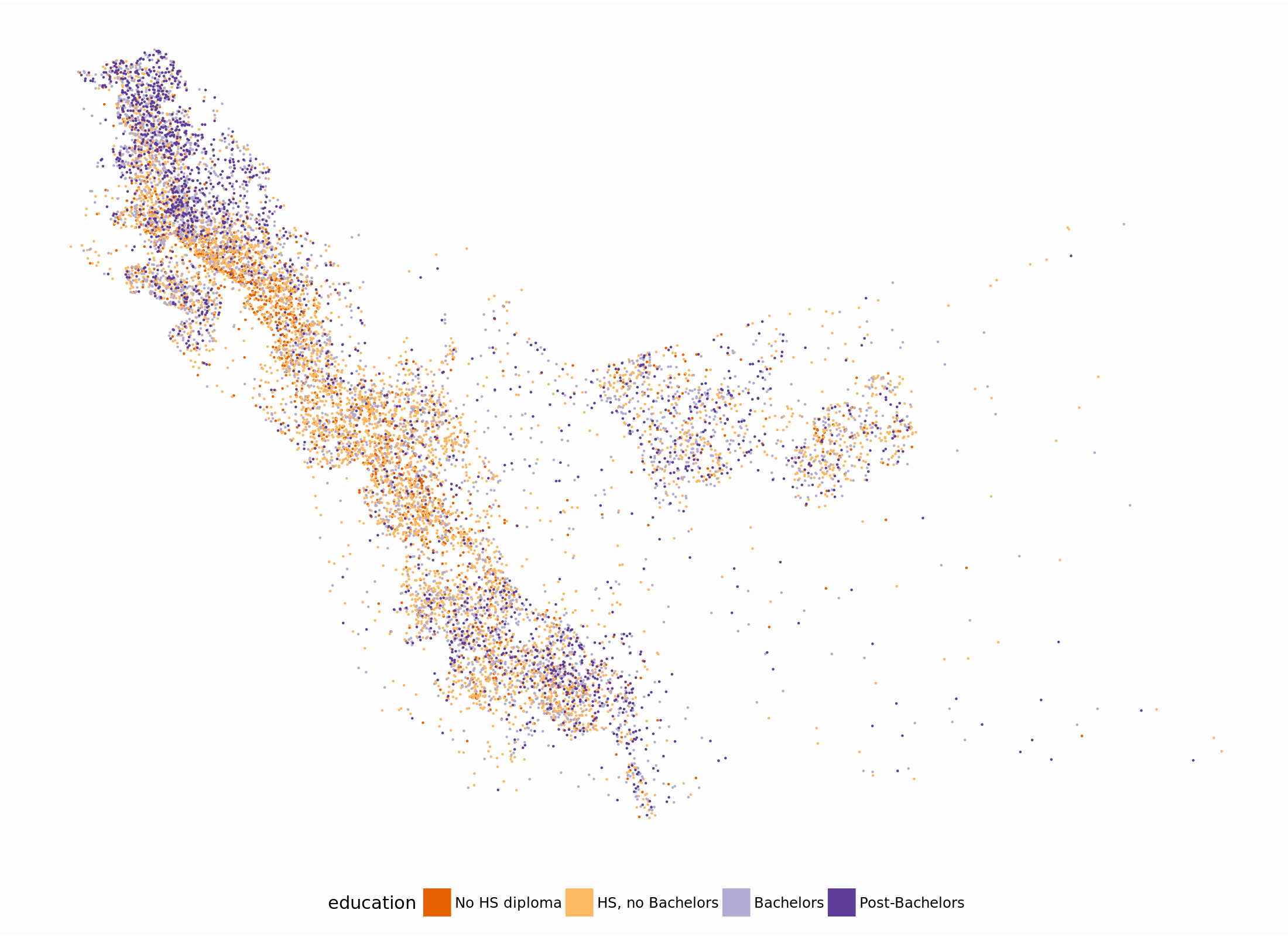
That’s a pretty good start. The tigris package makes it easy to get
various geography layers from TIGER, I’ll add water, major roads, and
label the towns in the county. I’ll also pull down the outline of
Alameda County:
water <- tigris::area_water("06", "001")
towns <- tigris::county_subdivisions("06", county = "001")
alameda_roads <- tigris::roads("06", "001")
ca_county <- tigris::counties(state = "06")
alameda <- ca_county %>% filter(COUNTYFP == "001")
# create town labels by finding the centroid of each town
# ggplot's label functions work better with X/Y dataframes rather
# than sf objects
town_labels <- towns %>% select(NAME) %>%
mutate(center = st_centroid(geometry)) %>%
as.tibble %>%
mutate(center = map(center, ~st_coordinates(.) %>%
as_data_frame)) %>%
select(NAME, center) %>% unnest()
Plotting with ggplot, using geom_sf:
ggplot() +
geom_sf(data = alameda, size = .1, fill = NA) +
geom_sf(data = water, colour = "#eef7fa", size = .1,
fill = "#e6f3f7") +
geom_sf(data = points,
aes(colour = education, fill = education),
size = .1) +
geom_sf(data = alameda_roads %>% filter(RTTYP %in% c("I", "S")),
size = .2, colour = "gray40") +
scale_color_brewer(type = "div", palette = 4) +
scale_fill_brewer(type = "div", palette = 4) +
ggrepel::geom_label_repel(
data = town_labels,
aes(x = X, y = Y, label = NAME),
size = 3, family = "Roboto Condensed",
label.padding = unit(.1, "lines"), alpha = .7) +
ggtitle("Distribution of educational attainment in Alameda County",
"1 dot equals 100 people")